☔ Weather Widget
The Weather Widget uses your location to display the current, highest and lowest temperature. The Widget uses open-meteo.com to retrieve weather data.
The Widget does not request your browsers location, you must specify a location yourself using the Widget's settings.
Adding the widget
Please check out our documentation on how to add a widget.
Configuration
| Configuration | Description | Values | Default Value |
|---|---|---|---|
| Display in Fahrenheit | Displays the temperature in °F. | yes / no | no |
| Current Location | Location name. Can be pretty much anything and should be as percise as possible. | - | - |
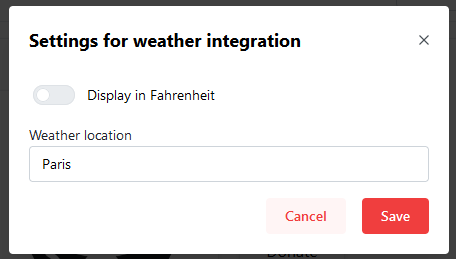
I am having issues / false data with the weather. What can I do?
If your location does not have a unique name or the displayed data is wrong, take these steps to fix it:
We suggest you to check whether the displayed data is equal to the data of your local weather station.
- Go to open-meteo api documentation and enter your location
- Adjust your search query until the first result is the correct location
- Copy the search query and paste it into the
Current locationfield in the configuration.
We suggest you to check whether the displayed data is equal to the data of your local weather station.
tip
Check out our documentation on editing tiles.